In this tutorial, we're going to look at something a bit different. Some times i get the question, "can Kali be used as an everyday OS ?", and it sure can. But, is it a good idea ?
Hmm, I do it, and haven't had any trouble with it, it just spins along, and don't give me much grief. But, what would you do, if you need something pretty secure, and without the tools Kali offer ?
Well, enter Parrot Linux from The Parrot Project. Go have a look https://www.parrotsec.org.
First, get hold of the iso called "Parrot Home MATE iso" over at The Parrot Project website. It's a Linux build on Debian, with privacy and security focus, and without the tools installed as standard. So, it's a pretty solid base for a "secure workstation". Now, let me point out what I mean with "secure". There's no such thing as absolute security. You can do a lot, and work with security in layers, but, if people are willing to take things to the extreme, it's a matter of time before you have a compromised system.
So, my definition of secure is, a system that will keep most attackers out, use secure communications, and help me hide my tracks online, and keep my files secure, using different kinds of encryption. So, it's "good enough", it's not "NSA Secure" (TM).
For that, there's a couple of options. For the system itself, the hardware, I'd go for a refurbished machine, paid in cash. Something like a Lenovo Thinkpad X240 is a good choice. It has a good battery rundown time, it's small, compact and have good Linux compability, so it's a good base hardware. Next up, let's make sure it have a modem (GSM), since we'll be using that a bit later on, and of course bluetooth and wifi. Harddrive can be SATA or SSD, it really doesn't matter. If you can get SSD for cheap, go for it, it doesn't hurt :)
Next up, we'll need some protection for messenger and emails, and for browsing. Parrot features Tor as standard, so online browsing is covered. Since it has "Evolution" as a calendar suite, and it features GPG, email encryption is also covered, or simply use protonmail (http://www.protonmail.com). And when it comes down to securing files when the system is shut off, we have the option to install it with encrypted-lvm (aka LUKS), and we'll look at that option in the next parrot tutorial.
But, are we sure it works. We'll use the live option to see it in action. So, find a way to transfer the iso to a USB stick, and boot it. How to do that, I leave up to you to figure out.
When it boots' you'll see something like this.

Choose "Live Mode", and wait until it's done.
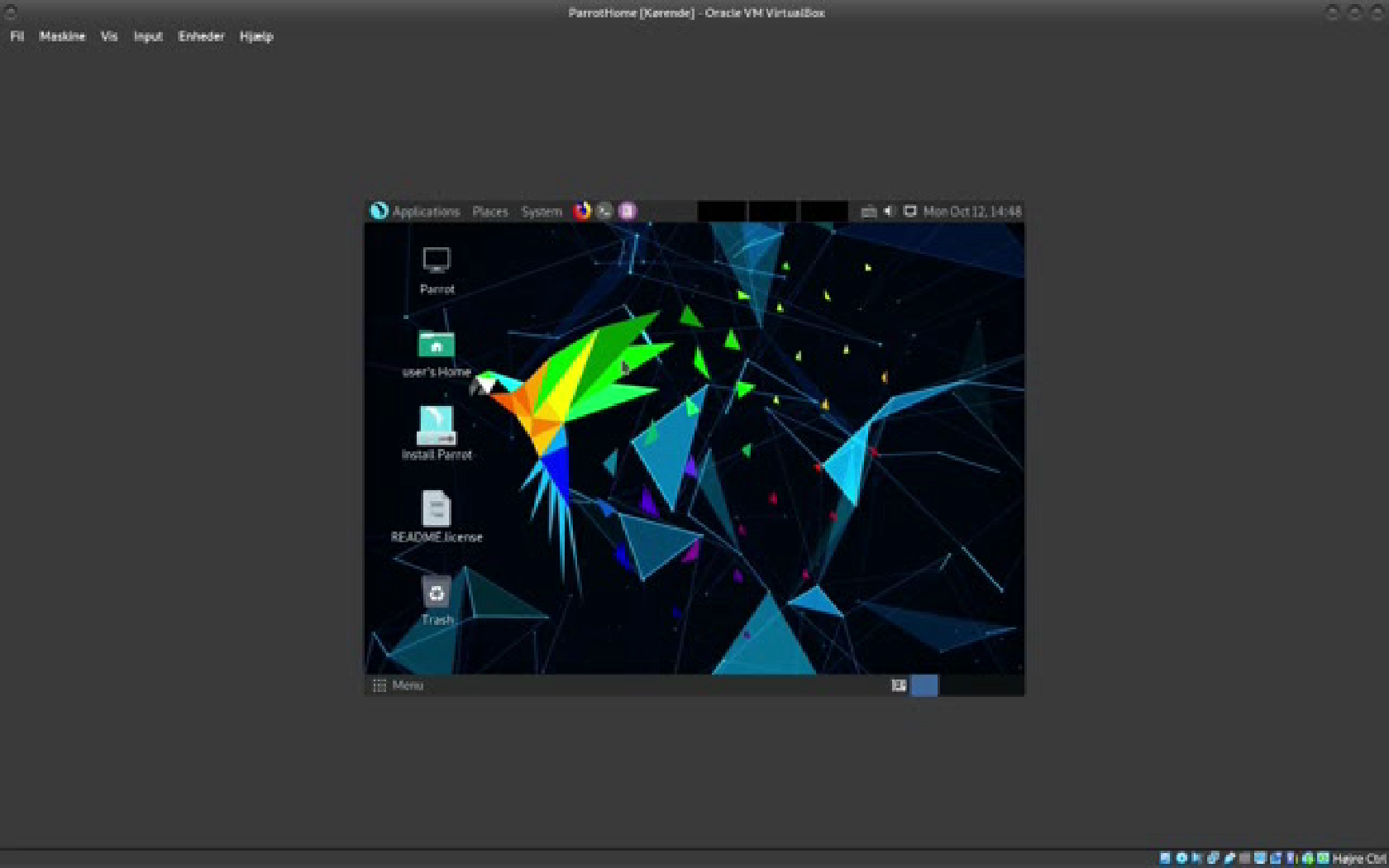
This is the base desktop. From here, you can use it normally, running directly from RAM, and try it out. There are other modes, like running live with persistence, meaning running it from a USB stick or harddrive, but with an option for saving your changes and files between boots.
I would recommend you find some cheap hardware, and do a install, we'll be exploring that option in the next tutorial, Parrot - Installing with LUKS


