Today we're gonna be talking about hardware, Flipper Zero. It's a small gadget, but with a lot of stuff stuffed into a tiny package, so it's worth taking a look at.
So, let's dive in..
So, what's a Flipper Zero, is it a dolphin ?, a Tamagotchi maybe ?. Well none of the above, and maybe a bit anyway, but I'll get back to that in a moment. It looks like this.
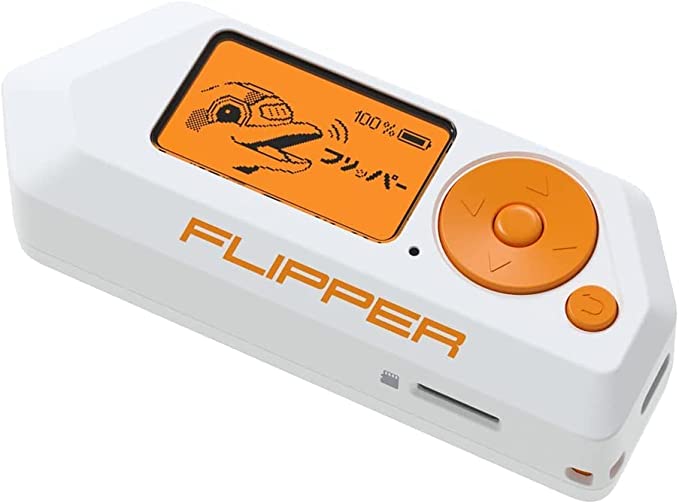
The front screen, a 1.4" display, five navigational buttons, and a power / back button. That's the beauty of the Flipper, that it can be run without a computer, either from the buttons and the screen, or from cellphone, using the app. We have a slot for SD-Cards, a hole for a wrist strap, and USB-C for hooking it up to a computer for power / charging and updates.

On the back, we have the GPIO pins, for some hardware hacking if that's what we're after, good to have in such a small package.

At the bottom, we get an I-Button reader and writer, and lastly an IR Port. So not bad. On top of that we have RFID and Bluetooth, and a Sub-1GHz radio module (TX/RX).
Do note that the radio module is locked to specific bands depending on country configuration, but this can be changed in the firmware / using mods if one wishes to do so (DO check local laws on allowed frequencies in you area both for sending and receiving and output power allowed )
Before we dive into the software / menu's, I would like to add that, even though this device has RFID / SDR, it's pretty limited. It won't hold up against the Proxmark3-rev4 and HackRF-One and something like that.
If you're serious about RFID / SDR, get them both, and maybe get a flipper to keep in your day-pack, for some poking around when you're out and about. Yes I know, costly solution, but also much better ;)
So, with that little disclaimer out of the way, let's dive into controls, options and menus. For updating firmware and up / downloading files, we can use an app called Qflipper, you can get it from here.
https://github.com/flipperdevices/qFlipper
Simply just chmod +x qflipper and run, plug in your Flipper, and you see something like this
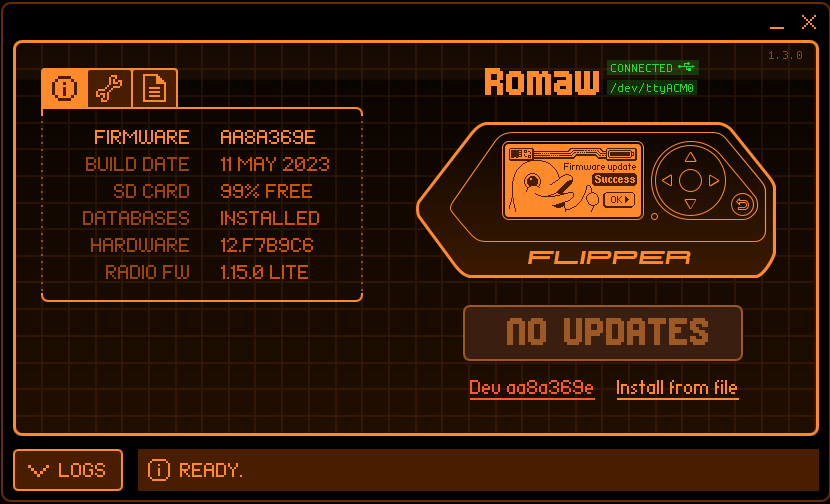
Here there's no updates, but if there is, simply just click update, and follow the screen prompts. Note that this is a developer branch, so it can be unstable, on the next screen, we can configure update channels.
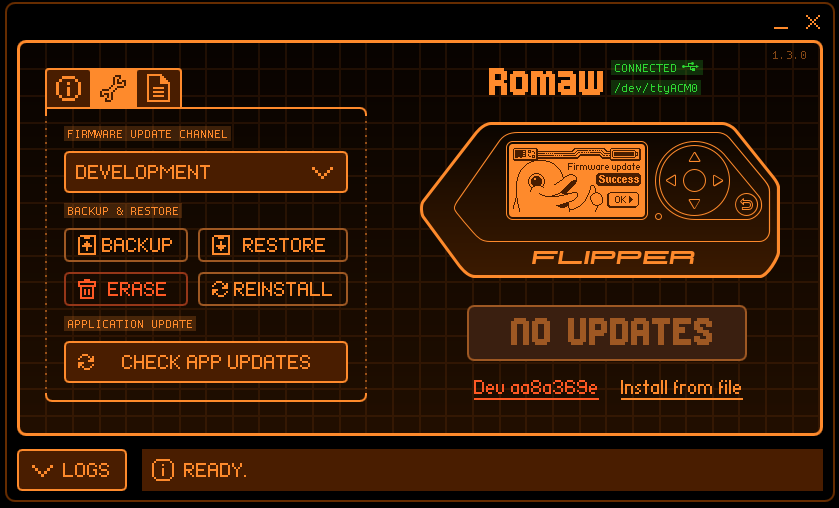
On the update-channel settings, you can choose release, release-candidate and development, and I would suggest until you get used to the Flipper, to keep it on the release channel, unless you have a good reason to use the developer channel. Some times it's needed, if there's features the release channel doesn't have ;)
Now, how do we find out, what it have to offer ?. Simply just click the picture of the flipper, and you get switched to remote view.
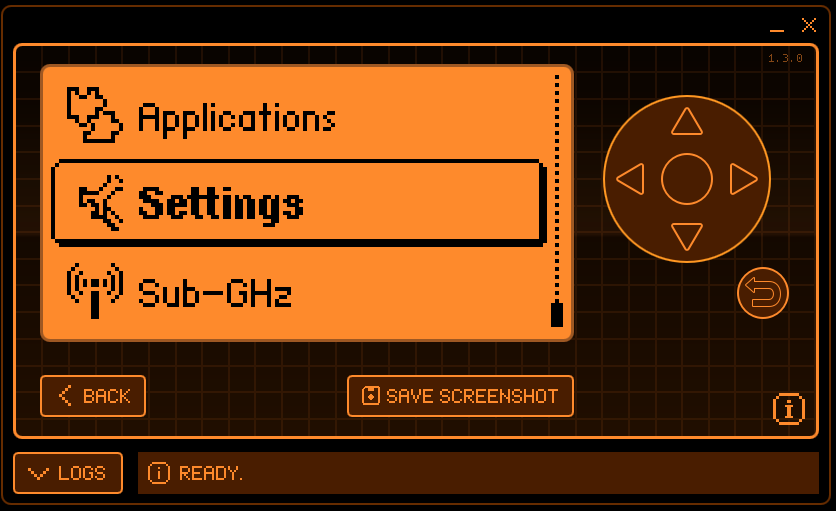
So, a short view from the main menu, use the arrows for navigating, the pushbutton to choose. I won't cover all the settings here, but instead point out a few.
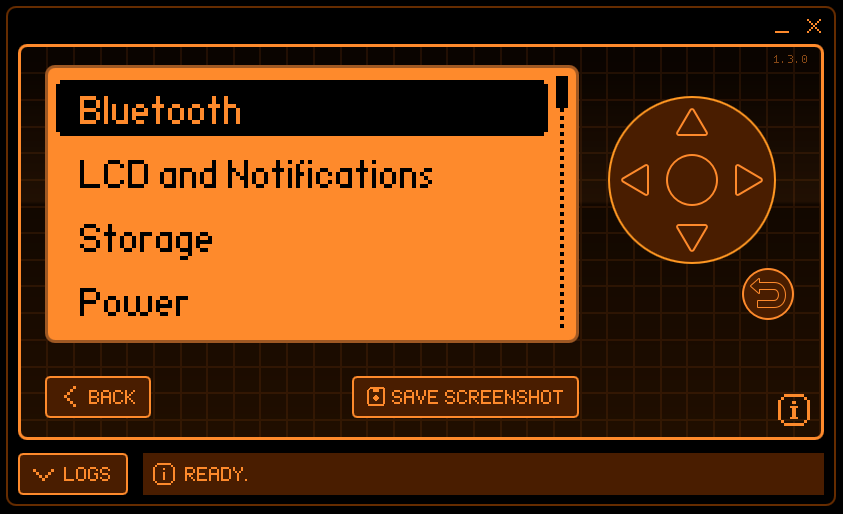
Bluetooth settings are pretty simple, there's only on/off and forget-paired-devices. When you switch bluetooth on, it will become searchable, simply just click pair, and the Flipper will provide the pincode, pretty simple after all.
To power it off, go into the power menu, it looks like this.
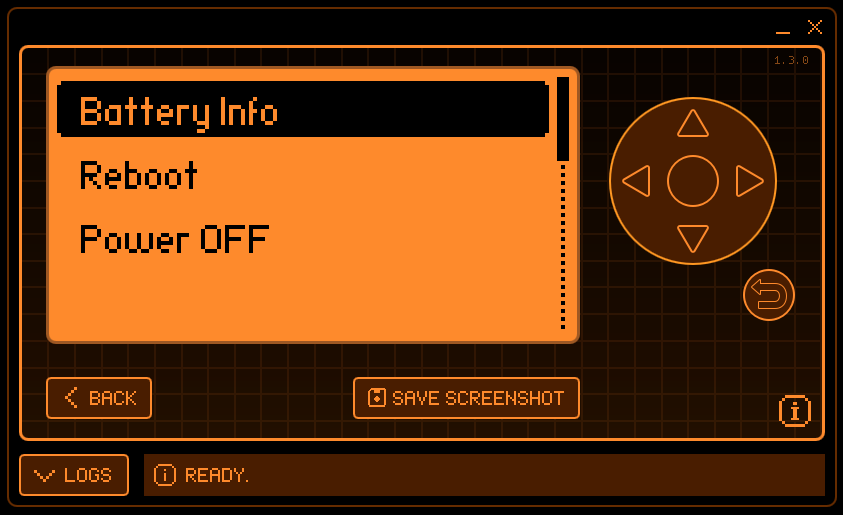
Again, not much here, just some battery info, reboot and power off, that's it.
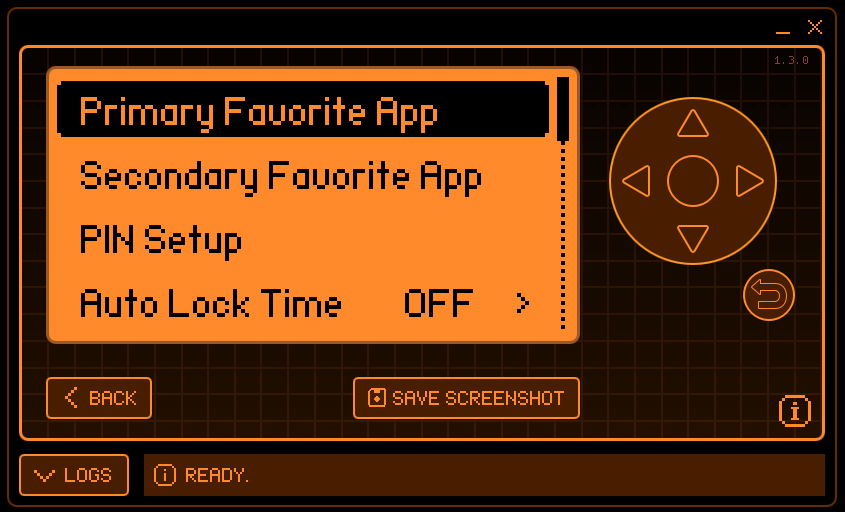
Now, I would like to highlight the Desktop settings. If you have some app's you use frewuently, you can set them up here, so they're easy to find from the bootscreen, I have BADUSB and RFID setup as mine, since that's the apps I use the most. Now there's a lot of apps and settings, and I will try to do an article on some of them, providing some practical use information / scenarios, this was just a quick intro to the Flipper Zero platform.
Much Happy Hacking


