So okay. Now we've talked about GPG on Windows and about Protonmail, what about Linux ? That's easy, so let's get moving. This will be command line, so strap yourself in, and let's go.
Okay, first let's install some software and setup some keys.
# install gpg
apt install gpg2
# generate key pair
gpg --gen-keyIt's going to ask a lot of question,so go through them one by one, and answer them. When you're done it should have generated your shiny new key-pair. Let's test it.
# List public keys
gpg --list-keys
/home/nx/.gnupg/pubring.kbx
---------------------------
pub rsa3072 2020-08-09 [SC]
9CAC5449412C667C
uid [ ultim. ] NoExecute <This email address is being protected from spambots. You need JavaScript enabled to view it.>
sub rsa3072 2020-08-09 [E]
sub rsa4096 2020-08-09 [S]
# List private keys
gpg --list-secret-keys
/home/nx/.gnupg/pubring.kbx
---------------------------
sec# rsa3072 2020-08-09 [SC]
9CAC5449412C667C
uid [ ultim. ] NoExecute <This email address is being protected from spambots. You need JavaScript enabled to view it.>
ssb> rsa3072 2020-08-09 [E]
ssb> rsa4096 2020-08-09 [S]Yep, we have a key-pair. So, now we make a backup, just so we have one.
# Export public key into file
gpg --export you@domain > public.key
# Export secret key into file
gpg --export-secret-key you@domain > private.keyNext, if we wish to import the onto a new machine, we can do it like this.
gpg --import keyfile
To delete keys from our keyring, we can use this
# Delete public key
gpg --delete-key keyid / email
# Delete private key
gpg --delete-secret-key keyid / email
So, now we need to know how to export our public key, and we do that with the command
# Export public key to file
gpg --export -a you@domain > keyfile.asc
# Export secret key
gpg --export-secret-key -a you@domain > private.key
That's all there's to it :) No you can publish your public key on your website, or send it through email, so someone else can use it :)
To use the files in the evolution client on Linux, you need to setup a contact, and in the contact settings, import their public key. You do that in the certifications / certs tab from the contact's details.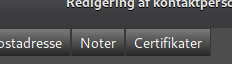
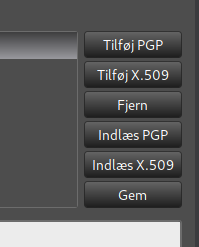
That's it. Or you can import their public file from the command line using the command
gpg --import keyfile.pubHave fun :)


